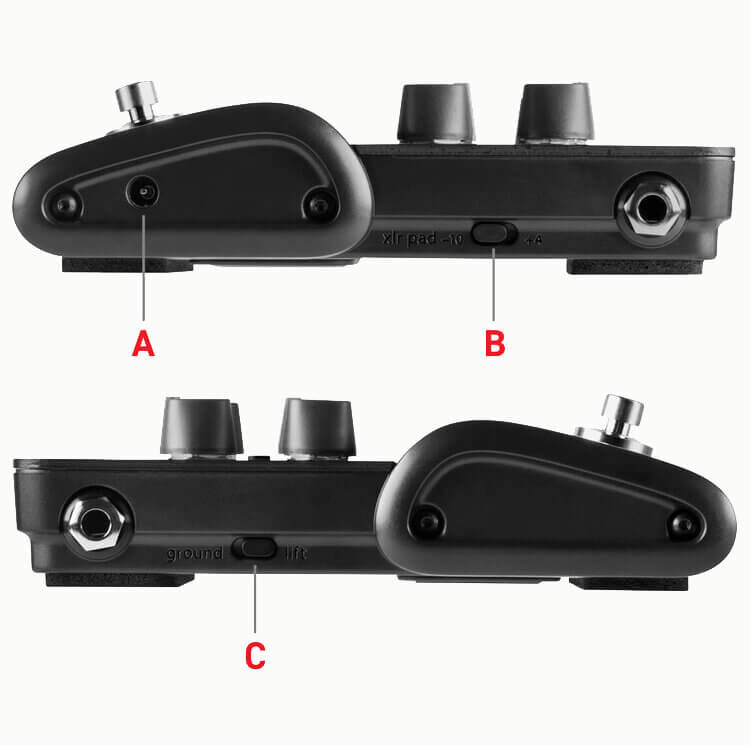Stadium DI
User’s Guide
Getting Started
Power the Stadium DI with a 9V battery, 9V DC power supply (not provided), or 48V phantom power. An orange light will indicate 9V battery or DC power and a green light will indicate 48V phantom power.
Plug your bass into the input to activate the Stadium DI (upper right hand side) and a cable into the ¼”
output (upper left hand side) and/or the XLR output (on the top).Adjust the gain control by using the VU meter. Read section B in this manual for setting your gain to the appropriate level.
Plug the ¼” and/or XLR output cable into your amp or PA and experiment with the Stadium DI.
Continue with this manual to learn more about its features.
Top Features
A. Instrument Input
The ¼” input is an unbalanced (mono), all-discrete input. Plugging into the input will activate the Stadium DI, therefore, unplugging will turn the system off. Be sure to mute the PA or amplifier before unplugging from the Stadium DI to avoid a loud pop.
B. Gain
Setting the gain correctly is vital for achieving optimum sound quality and signal-to-noise ratio. Turn the volume control on your bass all the way up first. Begin with the gain control in the counter-clockwise position. Turn the control clockwise as you play until the VU meter flashes yellow consistently. If red flashes too frequently, the input is clipping and you may experience unwanted distortion.
C. Battery Check
Push the “batt” button to check how much life is left in the battery. The VU meter’s LED display doubles as the battery check function by reversing the color orientation. A full battery will give you approximately 100 hours of playing time. Two LEDs means you have approximately 15 hours left. One red LED means it’s time to change the battery (located on the underside). To maximize battery
life, make sure to unplug your instrument cable from the Stadium DI input when not in use.
D. Comp EQ
The Stadium DI features 3 bands of compression for enhancing evenness without killing playing dynamics. The low, mid, and high frequency compressors are essentially “touch-sensitive” EQs that respond in realtime as you play. The harder you dig in, the more they compress and vice versa. When the control is in the counter-clockwise position, the effect is completely off. Turn the control clockwise and apply to taste.
E. Growl
Unlike a standard overdrive that employs full-range distortion, the growl is designed to saturate only the lower frequencies, providing similar benefits without adding break up. When the control is in the counterclockwise position, the effect is completely off. Turn the control clockwise to add warmth and rich harmonic content. Pressing the drive button increases the growl’s frequency range to a full overdrive.
F. Engage
The Stadium DI is designed to function as a studio-grade DI even without the effects engaged. Press the footswitch to engage the tone shaping tools.
G. Attack
The attack control is an EQ that affects a unique, medium-sized bandwidth to adjust the attack of the strings. It can be used to add clarity to a dark sound or reduce unwanted brightness. The effect is off when the control is set at noon. Turn the control clockwise for a punchier attack or counter-clockwise for warmer, muted tones.
H. Drive
Pressing the drive button increases the growl’s frequency range to a full overdrive.
I. Volume
The master volume affects both the ¼” and XLR outputs.
J. Fat
The fat switch bumps 150Hz for a round and full low-frequency response without muddying up your tone. The three settings are off (down), +3dB (middle), and +6dB (up).
K. ¼” Output
The ¼” output is an unbalanced, line level output. You can plug into any amp or device that has a ¼” input. For best results, we recommend a full-range PA with a sub or a quality bass amplifier.
L. XLR Output
The XLR, or DI output (located on the top), is a balanced output for connecting to a mixing board with an XLR cable.
Side Features
A. DC Input
The DC power input is designed for a standard 2mm plug commonly used with effects pedals and “floor-box” products. Most power supplies or multi-power devices designed for musical products may be used. 9VDC recommended with a 12VDC maximum.
B. Pad
The pad switch is used to adjust your XLR output to a -10dBV or +4dBu level, depending on the needs of the PA.
C. Ground Lift
Engage this switch to reduce or eliminate ground loop related noise.
Limited Warranty
L.R. Baggs warrants to the using purchaser that this product shall be free of defects in workmanship and materials under normal and proper use for a period of one year. If you experience problems with this product, please contact your dealer.
Register your Stadium DI
Visit the Stadium DI Product Page
Specifications
1/4” INPUT
Input Impedance: 2.2 Megohms
Preamp Gain: -12dB to +26dB
Input Level: -25dBv to 1.8dBv (0.53Vrms to 1.23Vrms)
DI OUTPUT
Output Level: -1dBv (0.88VRms) balanced (+4 Setting)
-13dBv (0.22VRms) balanced (-10 setting)
Output Impedance: 470 ohms
LINE OUTPUT
Output Level: -1dBv (0.88VRms) Unbalanced
Output Impedance: 470 ohms
POWER
DC Current Draw: 4.4mA
Power Supply: 9VDC with 100mA minimum
Voltage Range: 7.8VDC - 12VDC
9V Battery Life: 100 hours
Phantom Power: 48V
Signal to Noise: 90dB, unweighted
PHYSICAL CHARACTERISTICS
1.5Lbs, 6.25” Length x 4” Width x 1.75” Depth
Diese Spezifikationen können ohne vorherige Ankündigung geändert werden.